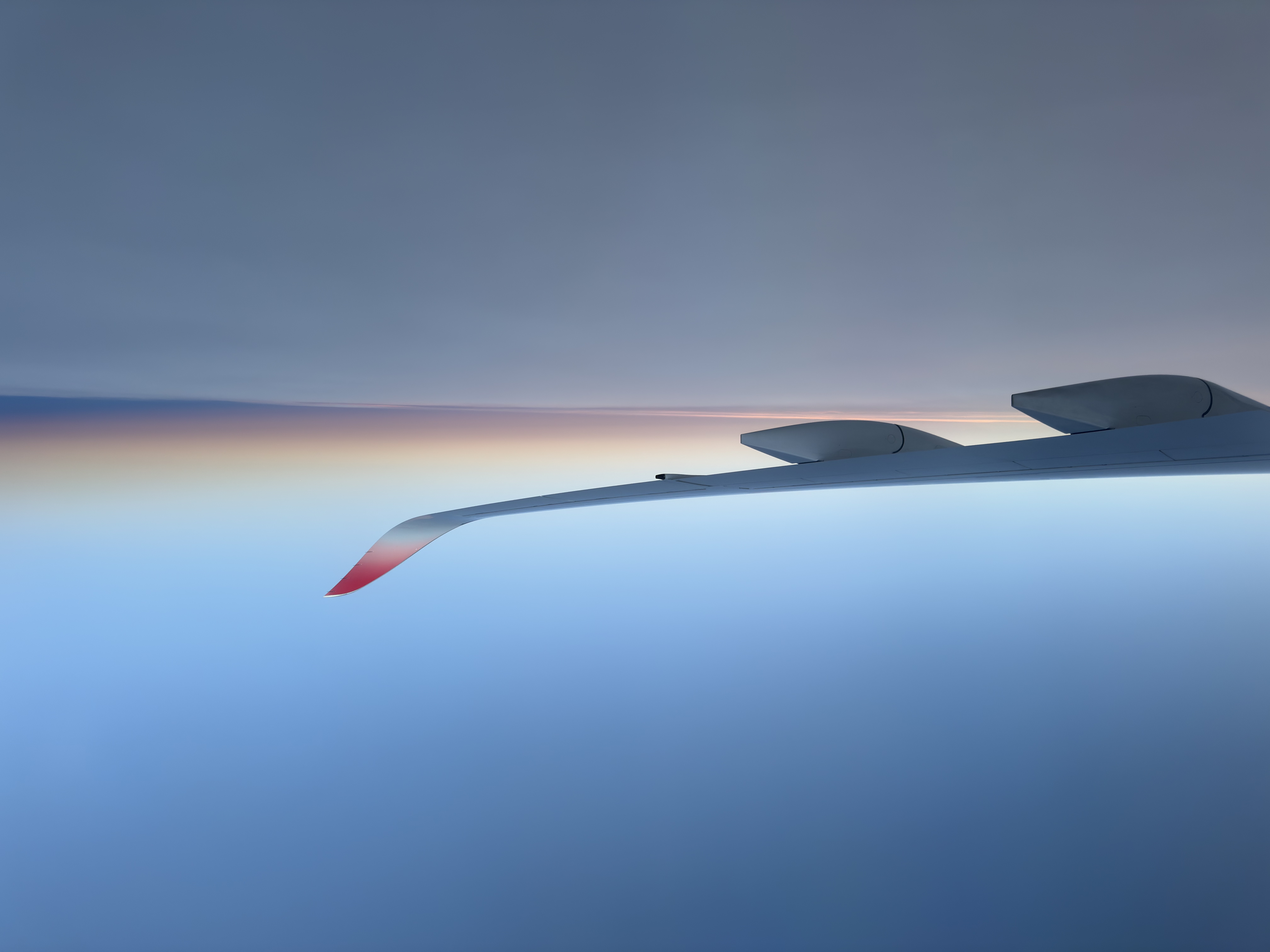Japan’s transportation system is very convenient, with a vast network and frequent service. If you travel to Japan, you’ll likely take some form of transit at some point during the trip.
Although traditional tickets are still available, most Japanese people use transit cards to pay, which is definitely the more convenient option. You can pick up a physical transit card, or you can simply use your smartphone.
I frequently travel to Japan (I also used to live there), and I ditched my transit card a couple of years ago and I now only use Apple Pay.
In this article, I’ll go over how to use Apple Pay as your transit card and discuss the positives of using it instead of a physical card.
How To Add A Transit Card To Wallet
Adding a transit card to the Wallet app is very simple. First, open the wallet app and click the plus sign on the top right.
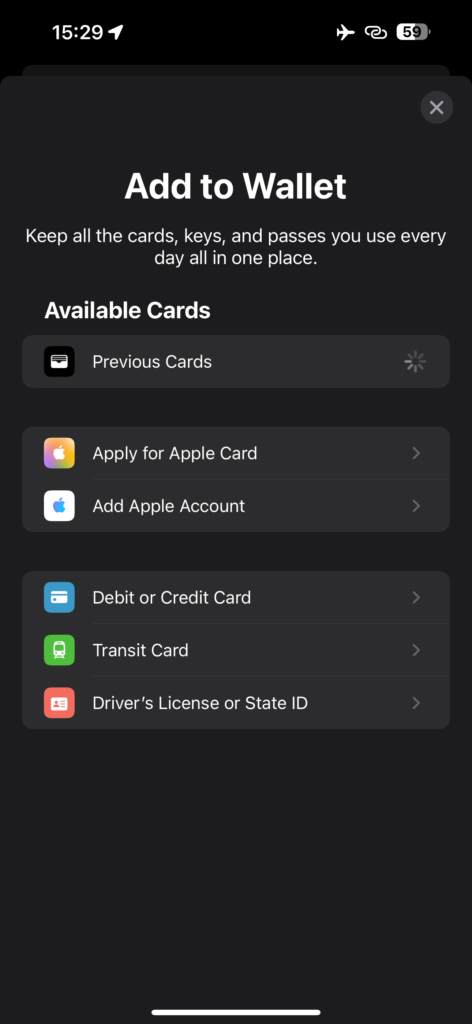
Then, select “transit card.”
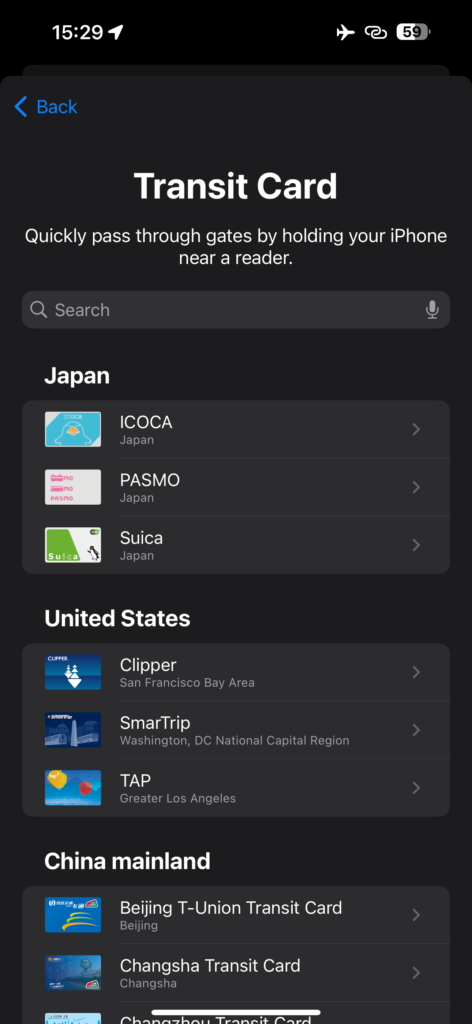
You’ll see 3 different types of transit cards for Japan. Any of these will work. Suica is the most common type in Tokyo, but there aren’t any advantages to choosing any particular type.
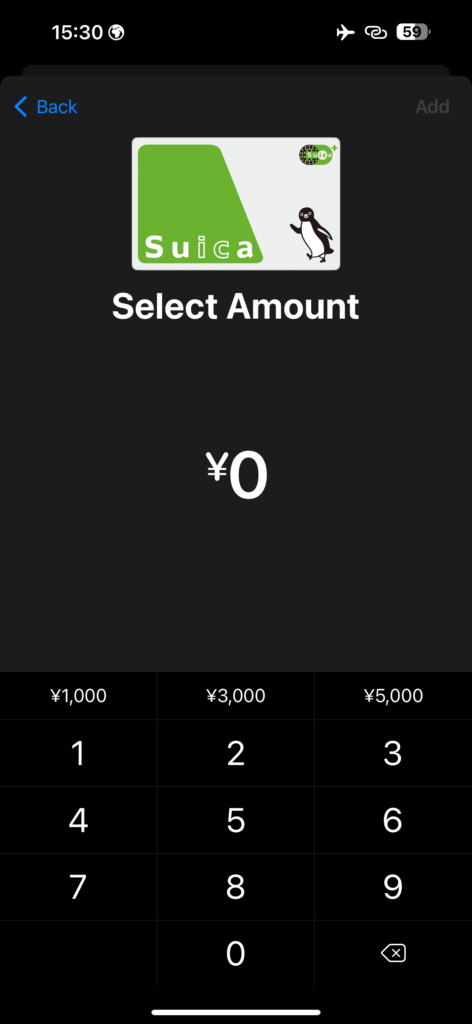
After you select a card and click continue, you’ll be directed to this page, where you’ll select how much money you want to initially load onto your card. Just use your credit card that’s on Apple Pay to charge the transit card.
Once you do this, you’re good to go! Simply touch your phone at the ticket gates and it’ll subtract whatever amount of money the fare is.
Why Apple Pay Is Convenient

Apple Pay is convenient because of how you can fully avoid the ticket machines. For example, I’ve arrived at Haneda Airport many times with huge lines at the ticket machines. However, because I use Apple Pay to pay for fares, I never have to line up at those long lines.
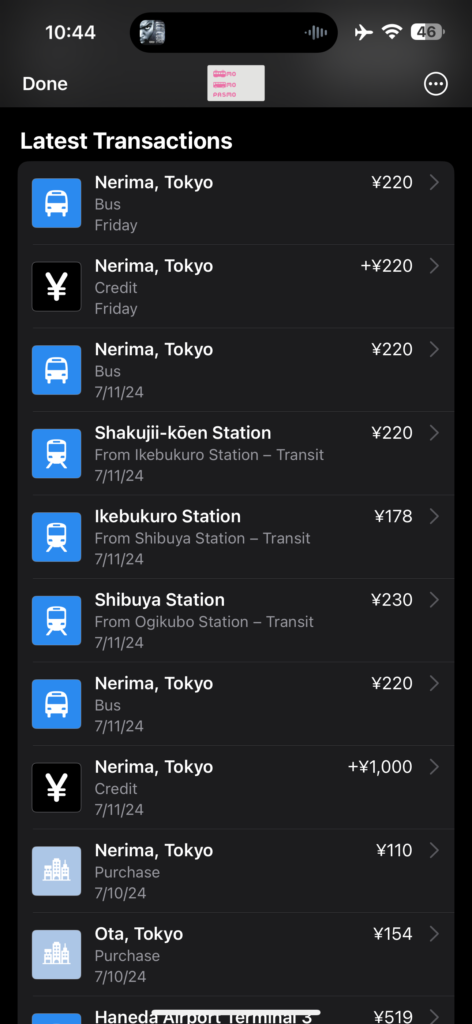
I also like being able to look at past transactions easily. Every time you complete a trip, it shows up in the “latest transactions” section.
If you have an iPhone, consider using Apple Pay for your transit trips. I highly recommend this convenient option.
All photos taken by the author.